How Much Does 3D Printing Cost in 2025? [Full Guide]

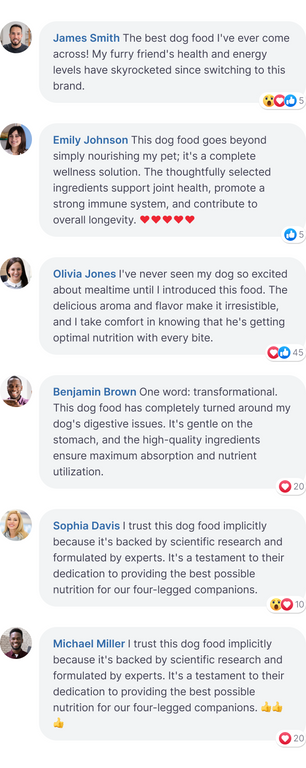
Why Is 3D Printing Cost So Confusing?
3D Printing Cost Estimation Formula [With Example]

✅ Simple Cost Formula
💰 Material Cost: It Starts Small, But Scales Fast
🔧 Post-Processing Labor: The Hidden Cost Most Ignore
Real-World Cost Comparison of 3D Printing Technologies

Case Study: How a Startup Solved a Heat Problem with SLS

How to Choose the Right 3D Printing Material

Quick Comparison Table + Final Advice
How to Reduce 3D Printing Costs
❌ Mistake 1: Finishing Before Final Approval

❌ Mistake 2: Overusing Supports Drives Up Cost

❌ Mistake 3: Printing Solid Parts by Default

